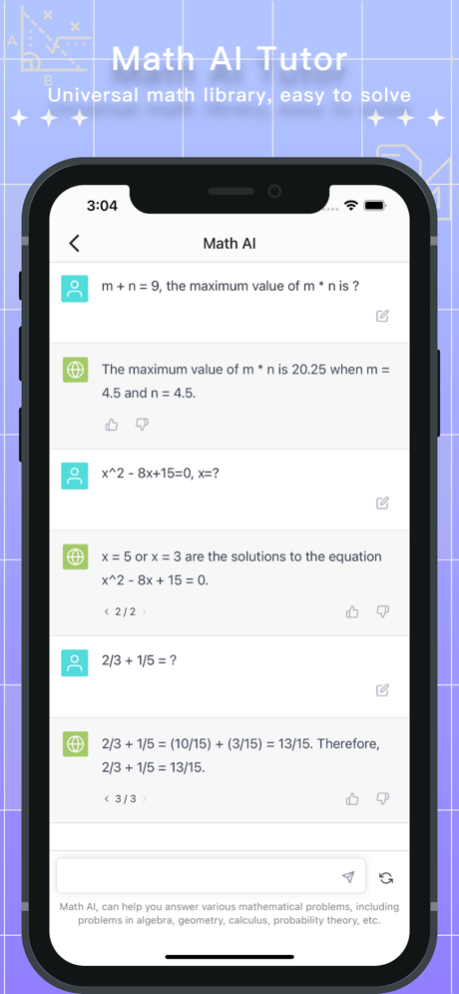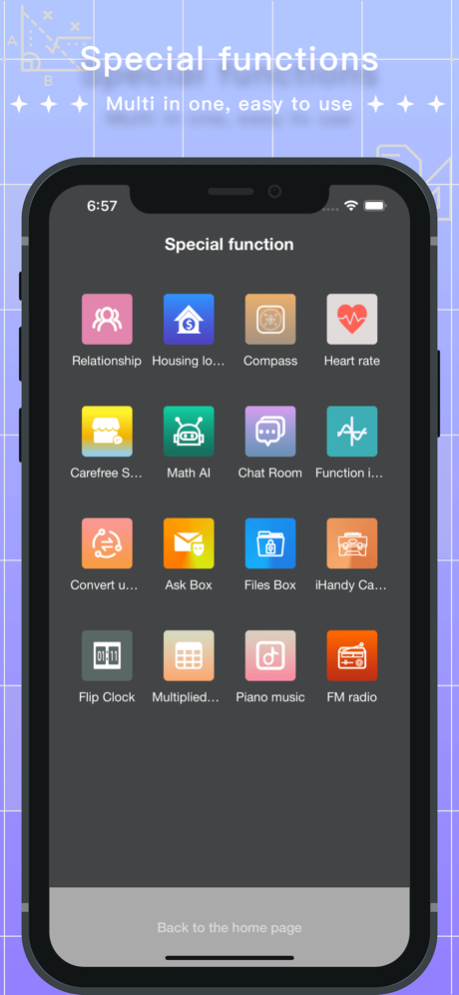XE Calculator Pro 4.2.2
Continue to app
Free Version
Publisher Description
Whether you are a math lover, a professional or a student,
XE Calculator Pro will become your right-hand man in your daily study and work.
This is a professional, efficient and minimalist calculator.
Compared with the system default calculator, it has more complete and practical functions, and the interface is fresh and concise.
Your must-have standard and scientific calculator.
Originality features:
1. 100% no ads.
2. The system has a variety of built-in themes, which are exquisite and cool.
3. Widgets, fast calculation, improve work and study efficiency.
4. Math AI, the most advanced artificial intelligence mathematics tutor, allows you to better learn mathematics knowledge.
5. Supports Spotlight search, including calculation results, calculation processes and notes.
6. There are two keyboard modes, the simple version mode performs basic calculations, and the advanced version mode performs advanced calculations.
7. Record the complete calculation process for easy sharing, insertion of notes, voice broadcast and export of Excel files.
8. The most suitable calculator for iPad, with fast startup, simple interface, efficient operation, and supports horizontal screen display and split-screen calculation expansion.
9. Chat Room. When there is no Internet connection and operator available, use "Chat Room" to chat with up to 7 devices and stay in touch with people nearby.
10. The world's only dialect sound effect calculator, the dialects include Chaozhou, Sichuan, and Cantonese. No matter where you are, you can hear the friendly hometown dialect.
With multiple computing functions, it is an indispensable calculator application in your life.
Basic calculation:
Addition, Subtraction, Multiplication and Division, Positive and negative conversion, Percentage operation, Modulo operation
Scientific function calculation:
Trigonometric, Inverse trigonometric functions
Square, Cube, Square root, Cube root, Power, Reciprocal, Factorial
Natural logarithm, Pi, Angle radian conversion
Statistical calculation:
Average, Sum
[Special functions]
Relationship: Easily handle relationships, one-click.
Housing loan: Support provident fund, business, portfolio loan, support fan chart display results.
- House tax calc: Real estate tax calculation.
Compass: It is suitable for outdoor enthusiasts to travel and explore in the wild.
Heart rate: Measure anytime, anywhere and pay attention to heart health.
Carefree store: Can provide life knowledge, basic disease treatment advice, and accompany you to chat.
- Worry Dolls: Dolls will listen to your troubles, share your anxiety or worries.
Math AI: The most advanced artificial intelligence math tutor.
Chat Room: When there is no internet connection, use the it to chat stay in touch with nearby people.
Function image: Draw function curves, polar curves, and parametric curves, study equations, and graph data.
Conversion units: Support length, temperature, power, velocity, weight, capacity, area, pressure, pressure, calculate conversion, conversion of amount in words.
Ask Box: Anonymously share anything about you.
Files Box: Anonymous password sharing text and files.
iHandy Carpenter: A super simple and easy-to-use toolbox
- Bubble level: Exactly as you can see in carpenter tool kit shops.
- Steel ruler: Supporting both inches and centimeters, able to accurately measure length.
- Protractor: Measuring angles from 0 to 180 degrees.
Flip clock: Minimalist design style, assisting learning, focusing on work.
Multiplied table: Cultivate children's good number sense and subtly exercise children's basic ability of oral calculation.
Piano music: You can relax your body and mind during the busy study or work.
FM radio: The purest radio, providing a minimalist user interface.
Come and experience it~ (Please go to [Set], turn on [Special functions], return to the home page and pull down to enter)
WARNING: This application is a non-medical product and should not be used in medical settings!
*** Do you like our calculators? ***
Please give us a score to support us! Thank you!
Apr 24, 2024
Version 4.2.2
As spring returns to earth the birds sing in unison, warmth blossoms, everything comes back to life and your good fortune in spring will surely be realized.
This update:
- [Special Functions] The addition of "Carefree store".
Carefree store: Can provide life knowledge, basic disease treatment advice, answer campus learning questions, and accompany you to chat, share stories, jokes.
- Bug fixes and performance improvements.
Come and experience it~ (Please go to [Set], turn on [Special functions], return to the home page and pull down to enter)
Come and share the XE Calculator Pro with your friends~ ([Set]-[Share])
If you have any questions or suggestions in use, please go to [Set] - [Feedback] to tell us!
About XE Calculator Pro
XE Calculator Pro is a free app for iOS published in the System Maintenance list of apps, part of System Utilities.
The company that develops XE Calculator Pro is 荣佳 杨. The latest version released by its developer is 4.2.2.
To install XE Calculator Pro on your iOS device, just click the green Continue To App button above to start the installation process. The app is listed on our website since 2024-04-24 and was downloaded 0 times. We have already checked if the download link is safe, however for your own protection we recommend that you scan the downloaded app with your antivirus. Your antivirus may detect the XE Calculator Pro as malware if the download link is broken.
How to install XE Calculator Pro on your iOS device:
- Click on the Continue To App button on our website. This will redirect you to the App Store.
- Once the XE Calculator Pro is shown in the iTunes listing of your iOS device, you can start its download and installation. Tap on the GET button to the right of the app to start downloading it.
- If you are not logged-in the iOS appstore app, you'll be prompted for your your Apple ID and/or password.
- After XE Calculator Pro is downloaded, you'll see an INSTALL button to the right. Tap on it to start the actual installation of the iOS app.
- Once installation is finished you can tap on the OPEN button to start it. Its icon will also be added to your device home screen.